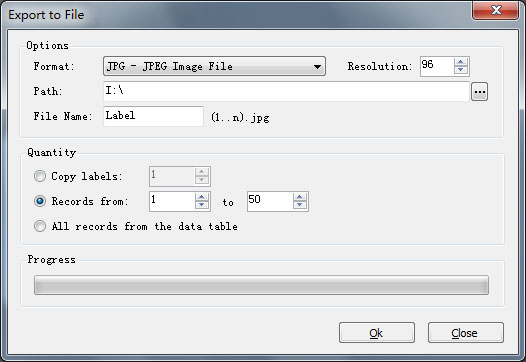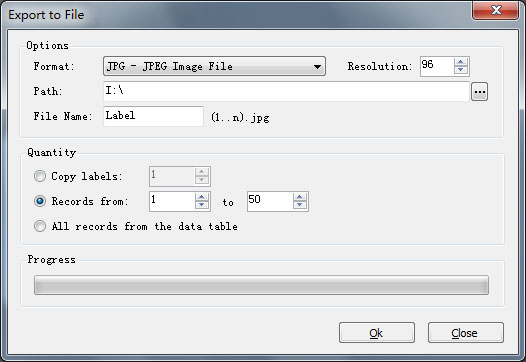Export to Image
The Export Image command, located in the File menu. This command allows you to export the label to the selected graphics format.
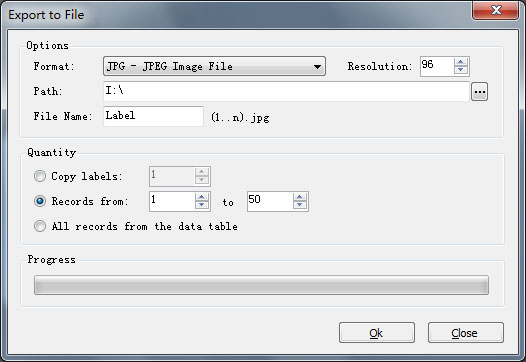
Resolution:
Specifies the resolution of the bitmap being exported, measured in dots-per-inch (dpi). For the best results, you should generally leave this setting at the default setting of Printer.
Output quantity:
- Copy labels: Specifies the number of identical copies that you want of current label that displayed on screen.
- Records from ... to ...: If your label associated with a data table, you can choose a range of records that you want print.
For more information, please see the Label Setup.
- All records from the data table: If your label associated with a data table, you can print labels assigned to all range items data from datasheet.
For more information, please see the Label Setup.