 in the standard toolbar.
in the standard toolbar.Before you start to design a label, the complete label parameters must be defined.
When you left click on the blank space of the label, the Properties Panel will show the properties of the label.
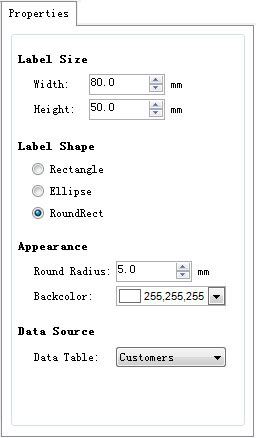
Width: Specifies the width of your label.
Height: Specifies the height of your label.
Shape: Specifies the general shape of your label.
Round Radius: Specifies the size of the arc found on the corners of the label. Available when Rounded Rectangle is selected as the label shape.
Backcolor: Specifies the color that appears on the background of your label.
Data Table: You may want to print labels on which data changes for each label, for example, counters, serial numbers, date and time, weight, article pictures...To be able to do this, you first have to specify the data table name that is the source of the data for the objects.
To create or edit a data table using the Data Table Editor. You can access data table editor by selecting Data Table command from Data menu or clicking on the icon  in the standard toolbar.
in the standard toolbar.