Images can be various sizes. If the original size of the graphics is not valid for your label, you can freely resize the image by dragging the handles surrounding it. The image can be resized proportionally or stretched in both directions.
When you use variable pictures on the label, usually you will provide the path and filename of the picture stored in some file system. The labeling software will locate the image file and use the picture on the label. The picture name can be acquired from database field.
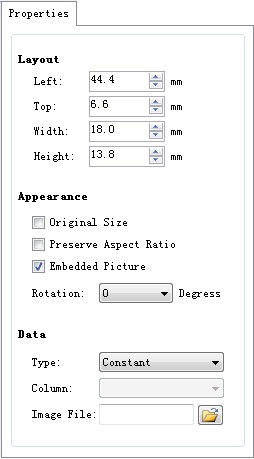
กก
Original Size: Maintains the same height and width measurements as the image in the picture file. When chosen, the size of a picture cannot be changed in any way.
Preserve Aspect Ratio: When enabled, maintains the height and width as the same proportions when the picture is resized.
Embedded Picture: Embedded pictures become a permanent part of a document, so even if the original picture file is moved, deleted, or renamed, the picture on the label remains the same. This is the easiest and most common picture source type with which to work.