 Bring Forward
Bring Forward Send Backward
Send Backward Bring to Front
Bring to Front Send to Back
Send to Back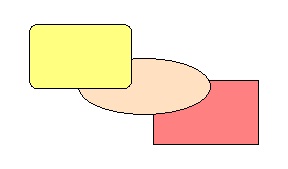
When you place your elements on the label, unless you're very careful, they may overlap one another. This is fine if you want the last element to be the one on top. But what if you want the first or second element to be above the others? To do this, you need to change the Z-Order property of an object.
Z-order is an ordering of overlapping two-dimensional objects, when two objects overlap, their Z-order determines which one appears on top of the other.
By default objects are printed in the order they are created. To change an object's Z-Order click appropriate buttons in the Format toolbar.
 Bring Forward
Bring Forward Send Backward
Send Backward Bring to Front
Bring to Front Send to Back
Send to Back